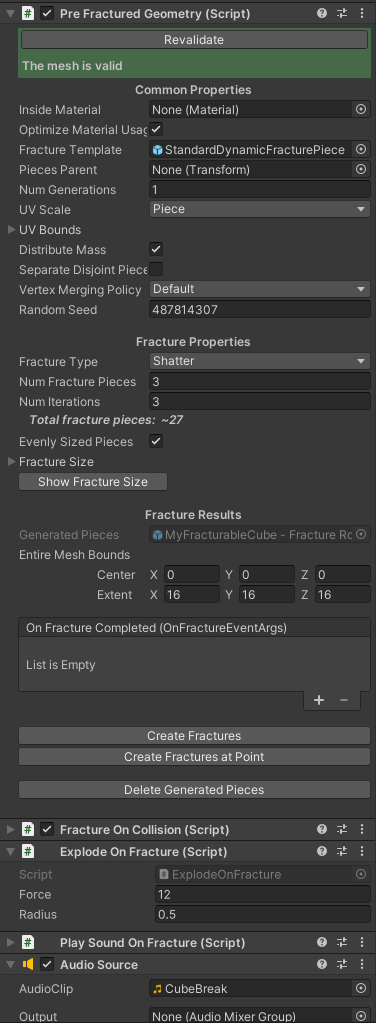Loading...
Searching...
No Matches
Explode Cube On Drop
Description
This tutorial will walk through the basic steps to create a cube that falls and fractures in a dramatic way.
The end result will look like:
Create the Basic Scene Setup
- Create a new blank scene.
- Add a cube object for the floor.
- Set the scale of the floor cube to [5, 0.25, 5]
- Add another cube, which will be fractured.
- Set the fracture cube's scale to [0.5, 0.5, 0.5]
- Move the fracture cube above the floor to location [0, 3, 0]
- Add a rigid body component to the fracture cube, leaving the default properties.
- Optionally adjust the camera to have a nice view of the scene.
The scene should now look similar to:
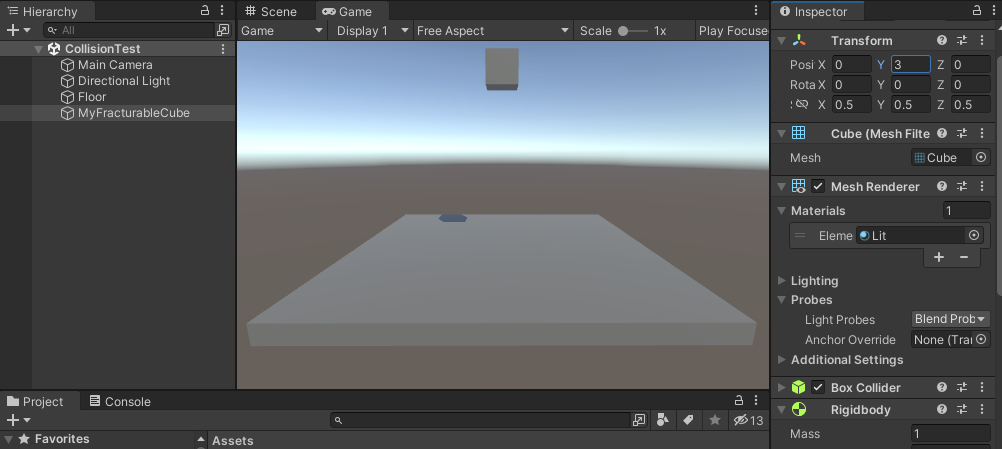
If you hit play, you should see the cube drop and come to a stop.
Adding the Fracture Geometry component
- On the fracture cube, add a Pre-Fractured Geometry component or a Runtime Fractured Geometry component.
- If using the Pre-Fractured Geometry component, make sure to click the Create Fractures button before running the game.
- Add a Fracture On Collision component to the cube. Leave the defaults.
- Note
- You can toggle between a Pre-Fractured Geometry component and a Runtime Fractured Geometry component via the component's context menu.
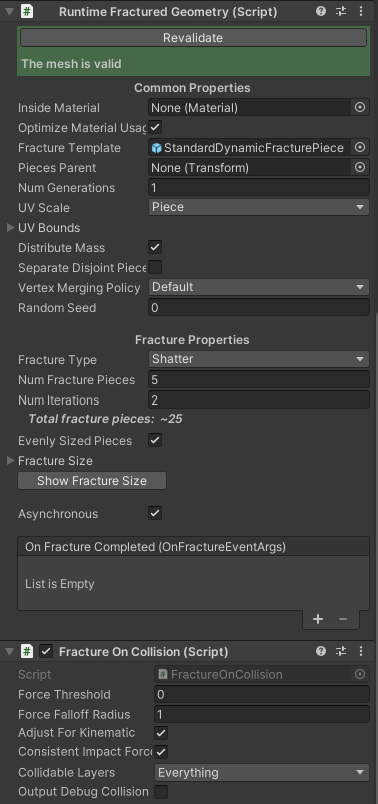
After hitting play, the cube will drop and fracture, but the result will look bland.
Adding Dynamic Explosion
- On the cube game object, add a Explode On Fracture component.
- Set the Force to 5 and the Radius to 0.5
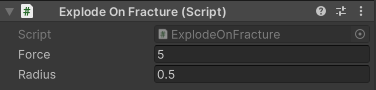
Hitting play will show a subtle explosion:
Final Touches
- To improve performance at runtime, use the Pre-Fractured Geometry component. Click the Create Fractures at the bottom of the component. No other changes needed.
- Note
- If you added a Runtime Fractured Geometry component already, you can use the component's context menu to convert it to a Pre-Fractured Geometry component.
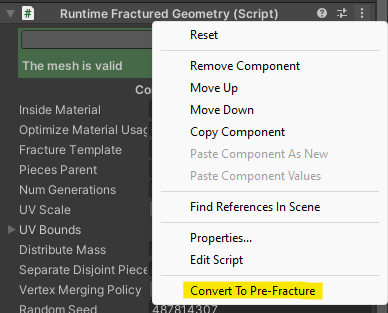
- Under the Fracture Properties section in the fracture geometry component, change the Num Pieces and Num Iterations to 3. This will generate about 3^3 = 27 pieces.
- Change the Force value on the Explode On Fracture component to 12 for a more explosive oomph.
- Optionally add a Play Sound On Fracture component to play a sound effect after the cube breaks.